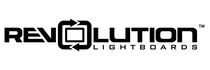Camera Set-up Videos
1. Remove the top of the camera quick attach base from the camera arm.
2. Affix quick attach base to the camera, using the base set screw.
3. Return the camera with the quick attachment plate to the camera arm.
4. Partly install the thumb screws on top of the lightboard.
5. Slide on and hand tighten the thumb screws.
6. Connect the USB cord to the back of the camera.
Windows Computers - How to Record a Video with Camera app:
Mac Computers - How to Record a Video Using Quicktime: