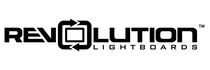Here we demonstrate how to adjust the height of our 35" and 45" tabletop lightboards, serial numbers 019763 and higher.
If desired you can adjust the height of your lightboard from the factory position.
It will be helpful to determine how much you want to adjust the lightboard height prior to starting. The legs are most easily adjusted if the lightboard is laying horizontally. Placing a towel over a chair may be a good option to give easy access to the legs for adjusting.

We recommend adjusting one Stand Bracket at a time. Loosen but do not remove the #5 screws. #8 Position Adjustment Screw is accessible through a hole located midway between the #5 screws. A hex key can pass through this hole to loosen a set screw and allow the bracket to then slide up or down. Reposition the #2 Stand Bracket as desired and make note of the distance from the bottom of the lightboard to the bottom of the brackets using a tape measure. Tighten the #5 and #8 Screws. Repeat for second side, ensuring the brackets are placed similarly on both sides.