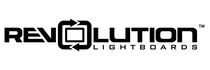***If you are unsure if you have a Gen 3 Lightboard Studio (2023-), please contact Revolution at 563-949-1160.
If you'd like to increase the volume of your lightboard studio recordings, please see the steps below.
- Locate the audio interface (image below)
- The default positioning of the dial should be at approximately 2/3s from the lowest position.
- Unsure it's at least at the intended starting location.
- Do a test recording to see if that is sufficient.
-
If more volume is desired, make small increases and test as needed.
There is one more location turn up the volume (found here) but complete the above first as increasing the gain/volume on both can lead to audio distortion. Contact Revolution with any further questions.