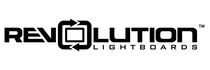Why Go Live With Your Lightboard?
This guide will help you live stream lightboard-based presentations to your audience. Live delivery on-site is used to present in classrooms, auditoriums, and places of worship. Live streaming via the internet allows you to interact with distant individuals and audiences.
Going live adds energy and excitement to presentations. Live streaming online can create more dynamic content or simply capture more attention on social media. By recording live presentations, you even walk away from every session with reusable content. If desired, post-processing can be done to spruce up the video as an evergreen asset.
How Simple Is the Setup?
The ability to live stream is built into all of our studio packages as part of our patented Lightboard Control Center™.
If you want to insert/overlay images or videos while going live, the patented Lightboard Control Center™ is a fantastic option. This is integrated into our lightboard studio packages. Learn more about included functions below.
If you are just looking to broadcast your camera feed, this can be done simply using a Magewell capture device which can bring your lightboard camera video feed into your computer as a universal USB webcam with full HD quality and even left-right mirror the image in the process.
How Do I Stream? - Pick a Streaming Platform
There are a number of video conferencing and live streaming platforms (read more about them here). Zoom is one option and they have free account options that will be sufficient for some users. We use this platform extensively - see more at https://zoom.us/. Both options referenced here will be available as a video and audio source that can be selected in Zoom.

See the simple steps to get your lightboard studio set-up and ready for the most popular video conference software options - Zoom, Teams, Skype, and Meet - below:
See additional technical considerations when going live here.
Questions? Contact us!