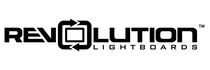Video editing can be an intimidating topic at first but there are some surprisingly easy to learn programs you already have which can give you essential functions to trim and combine clips and more.
Below is a brief overview of some video editing programs employed by lightboard users. We will start with the most basic (and free) programs you may want to consider and then discuss some more advanced options.
The beauty of filming content using a lightboard is that you have the flexibility to do as little or as much post-production work as you'd like. To start you probably want to trim videos or combine videos. If you want to get more advanced, the sky is the limit and this can become a fun part of the creative process for some people. Things such as slide overlays, introduction clips or other enhancements are beneficial in some circumstances, but they're certainly not necessary in order to create engaging content.
Photos (Free on Windows 10 & 11)
Windows 10 also comes with a basic video editor pre-installed by default. This is a Video Editor section built into the Microsoft Photos app. Basic functions like trimming are available just through the video player by clicking on the edit icon. Additional functions can be found by opening the full program. To find this, either open the Photos app and then navigate to the Video Editor tab, or search for Video Editor in the start menu search function. This program is capable of trimming videos, combining multiple videos, adjusting video speed, adding text labels and more. This is a great program for people who only want these essential functions.
Quicktime (Free on Mac OS)
Quicktime is a free piece of software from Apple that is typically pre-installed on Mac Computers. While it often only thought of as a video player, it can also do very light video editing. If you're just looking to trim a clip or change the file format, this might be the perfect solution. It's very lightweight and easy to use but does not have the robust features of other software.
Camtasia
The Camtasia software from TechSmith started as a screen recording software and has grown to include intuitive editing features and drag-and-drop effects. This is a great solution for users who are looking for more than basic editing features but don't need something quite as powerful as more professional software. It does also include the ability to perform some color adjustment. This is a popular choice for users who are just getting started editing videos. A free 30-day trial is available. The cost of a single license is $249 with the option to add on a one-year maintenance package for $49.75 (which includes at least one version update). A discounted price of $169 is available for education users. Additional discount pricing can be found on their website. Camtasia is available for both Mac and Windows users.
From TechSmith: "Tutorials, demos, training videos, and more. Made by you! Whether you have experience or this is your first time making a video, we’ll give you everything you need to make a high-quality video."
Adobe Premiere Pro
Adobe Premiere Pro is a professional-level video editing software that provides some familiar tools to users of other Adobe Create Cloud Users. It is available as part of a full Creative Cloud subscription ($52.99 per month) or as a standalone subscription ($20.99 per month), which allows you to receive ongoing updates as new versions of the software are released. Its features are quite powerful and may be a bit too much for less technical users. It is available for both Mac and Windows users.
From Adobe: "Premiere Pro is used by Hollywood filmmakers, TV editors, YouTubers, videographers — anyone with a story to tell, including you."
Final Cut Pro
Final Cut Pro is a professional-level video editing software from Apple that offers high performance and a variety of powerful features. This is an industry-standard program that can handle all of your editing needs but could be overkill if you're only looking to make simple edits. A free 30-day trial is available if you'd like to try before purchasing. The cost of a single license is $299.99. Final Cut Pro is only available to Mac users.
From Apple: "With great new features and an intuitive design, Final Cut Pro accelerates post-production. So editors can create and deliver at the speed of thought.
Davinci Resolve (Free and Paid Versions)
Davinci Resolve is the professional video editing suite made by Blackmagic Design. It is an incredibly powerful software that operates on a freemium model. That said, the amount of functionality offered in their free version is tremendous, well beyond what many users ever need. If you're looking to start working with more advanced video and audio editing functions, Resolve may be a great option to consider. The amount of functionality available can be a bit intimidating to navigate at first, but since there is a free version available, there are a lot of free helpful how-to videos on YouTube to guide you along the way. You can Google "how to _____ in Davinci Resolve" and most likely find a good answer or demonstration video quickly. Learn more on the BMD website.